How to Operate a POS System: Beginner’s Guide to Retail Payments and Point-of-Sale Systems
Apr 22, 2025Learning to use a point-of-sale system is essential for anyone working in retail or hospitality. Whether you’re a cashier, salesperson, or store manager, this step-by-step guide from Aonpos will help you understand how to operate a POS system confidently and efficiently.
A POS (Point of Sale) system is the combination of hardware and software used to complete retail payments in a store or business. It typically includes:
A touchscreen monitor or computer
Cash registers
Receipt printer
Barcode scanner
Payment terminals for card and mobile transactions
At Aonpos, we specialize in modern POS hardware and solutions that deliver instant convenience and performance for your daily operations.

Start by powering on all point-of-sale system hardware: monitor, receipt printer, barcode scanner, and payment terminal. Make sure all devices are connected and functioning correctly.
Use your staff credentials to log in—usually a username and password. Some systems may support fingerprint scanning or employee cards.
Load receipt paper into the cash register
Test the barcode scanner and payment terminal
Enter the opening cash amount to track daily sales
💡 Tip from Aonpos: Always run a quick check of your hardware before opening to avoid delays during peak hours.
Scan the product barcode or manually enter it
The item and price will appear on the screen
Adjust quantity if needed
Tap the “Discount” option (name may vary)
Enter a fixed amount or percentage
The POS system will instantly update the total
Tap “Pay” or “Checkout”
Choose a payment method: Cash, Card, Mobile Pay, or Gift Card
For cash payments, enter the amount received; the system will calculate change
The point-of-sale system ensures fast, accurate retail payments
Once payment is completed:
A receipt prints automatically
Give the receipt and change (if any) to the customer
Print a summary or Z-report
Count and record the remaining cash
Log out of the POS system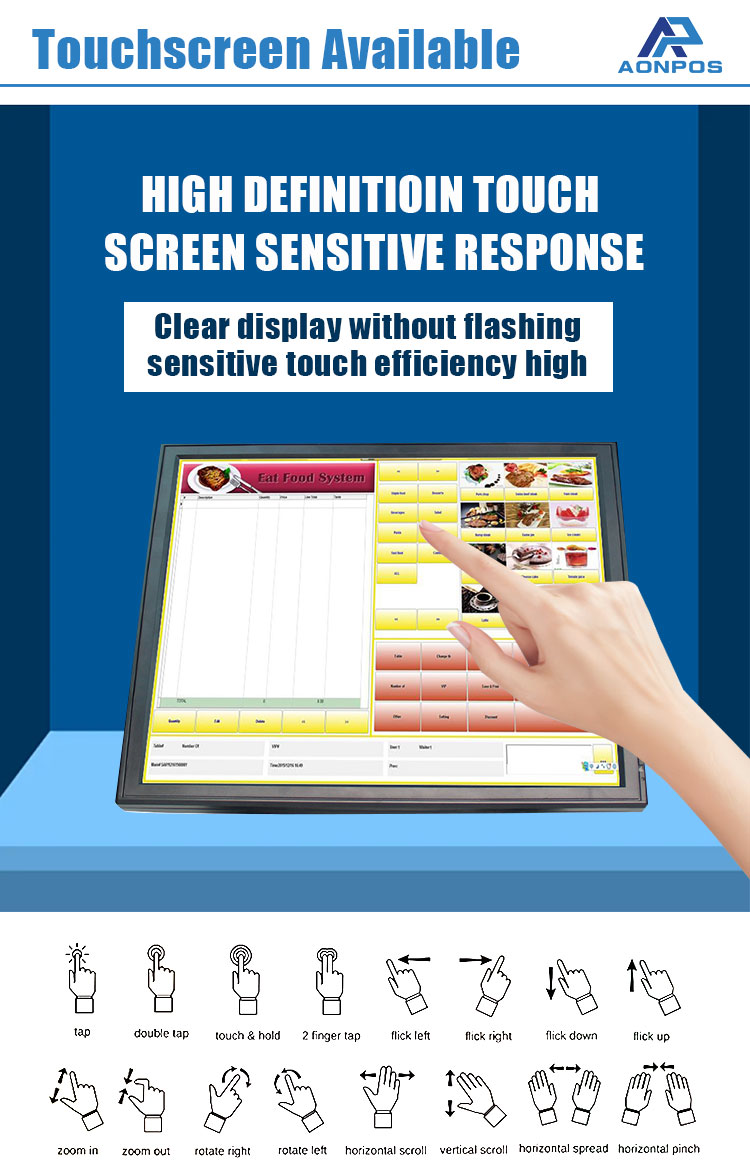
Practice with test transactions before assisting real customers
Always double-check items and prices before confirming the sale
Learn how to void or refund transactions if needed
Ask your supervisor or POS provider (like Aonpos) for product-specific training or documentation
Operating a POS system is a vital skill in today’s retail and service environments. With a bit of practice, you’ll confidently manage cash registers, process retail payments, and ensure smooth transactions with instant convenience.
Looking for reliable hardware or a custom POS solution? Aonpos provides high-quality point-of-sale systems and accessories designed for efficiency and ease of use.