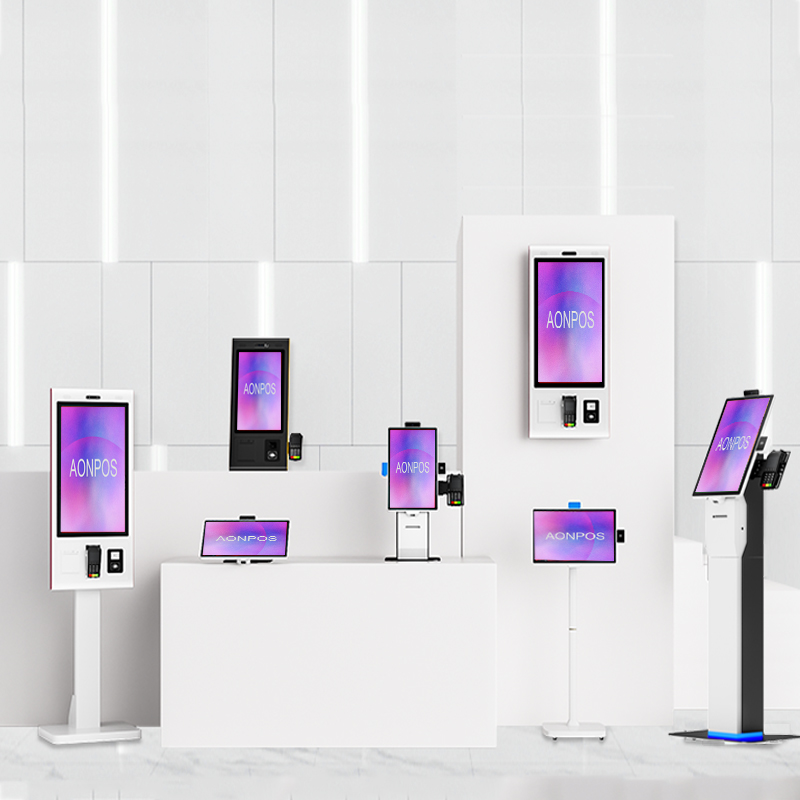Best Self-Service Ordering Machine Manufacturers and Suppliers in China
Jan 26, 2026
Walk into a modern restaurant, food court, or convenience store almost anywhere in the world, and you’ll see the same thing: customers ordering from a screen instead of a counter. Behind many of those screens are self-service ordering machine manufacturers in China, quietly powering the shift toward faster, smarter, and more efficient service.
China isn’t just assembling these machines—it’s shaping how they’re designed, customized, and deployed globally. For brands, distributors, and system integrators, choosing the right self-service ordering machine supplier in China has become a strategic business decision rather than a simple sourcing task.
This article looks at why China dominates this market, what to expect from leading suppliers, and which manufacturers are worth paying attention to.
Why China Has Become the Go-To Source for Self-Service Ordering Machines
China’s strength in this industry isn’t accidental. It’s the result of years of investment in electronics manufacturing, software integration, and commercial hardware design.
For buyers, the advantages are practical and measurable:
Everything is built locally – touch displays, industrial PCs, scanners, printers, payment modules, and metal housings
OEM and ODM are standard, not “special requests”
Cost control is realistic, even for customized orders
Export experience is mature, with CE, FCC, and RoHS compliance widely supported
This combination makes Chinese factories especially competitive in producing restaurant self-ordering machines, touch screen ordering kiosks, and integrated POS ordering systems at scale.
What Chinese Self-Service Ordering Machine Manufacturers Actually Produce
A common misconception is that Chinese suppliers only offer “generic kiosks.” In reality, most self-service ordering machine manufacturers in China offer highly configurable product lines, including:
Floor-standing and wall-mounted self ordering kiosks
Touch screen POS ordering machines for restaurants
QR-code and mobile-payment-based ordering terminals
Outdoor self-service ordering machines with weatherproof enclosures
Multi-language, multi-currency systems for international markets
These machines are already widely used in fast food chains, cafés, cinemas, hospitals, airports, and retail environments across North America, Europe, and Southeast Asia.
What Separates a Good Supplier from a Risky One
From a buyer’s perspective, the real difference between suppliers shows up after the machines are installed.
Experienced self-service ordering machine suppliers in China usually share a few traits:
Industrial-grade touch screens built for long daily operating hours
Stable operating systems (Android, Windows, or Linux)
Smooth integration with POS, ERP, and kitchen display systems
Support for modern payment methods (QR code, NFC, card, cashless)
Clear processes for customization, testing, and firmware updates
In short: they think like long-term partners, not short-term sellers.
Top Self-Service Ordering Machine Manufacturers and Suppliers in China
Below are five established self-service ordering machine manufacturers or suppliers in China that are frequently mentioned by international buyers. This is not a ranking, but a practical reference list.
1. GRG Banking (GRGBanking)
Originally known for banking automation, GRG Banking has expanded into commercial self-service terminals with strong engineering depth, high reliability standards, and large-scale deployment experience.
2. Hisense Commercial Display
Hisense brings strong display technology into the self ordering kiosk space, making it a solid choice for projects where screen quality, brand image, and long-term stability matter.
3. Sunmi Technology
Sunmi is widely used in the food service sector, particularly for Android-based restaurant self-ordering machines. Its products are popular with chains looking for modern design and a ready-made software ecosystem.
4. Aonpostech
Aonpostech focuses on customized self-service ordering machines and smart POS terminals, with flexible OEM and ODM services. The company is often chosen by overseas distributors and system integrators who need tailored hardware configurations and consistent export support.
5. PAX Technology
Best known for payment terminals, PAX offers integrated self-service ordering solutions with strong security and payment compatibility—an important factor for international restaurant and retail deployments.
Together, these companies reflect the range of options available from self-service ordering machine suppliers in China, from large-scale industrial players to flexible OEM-focused manufacturers.
How to Choose the Right Self-Service Ordering Machine Supplier in China
If you’re sourcing for the long term, price alone shouldn’t drive the decision. A professional evaluation usually includes:
Manufacturing transparency – factory access, testing processes, quality control
Customization depth – real OEM/ODM capability, not just logo printing
Export track record – documentation, certifications, and logistics support
Technical communication – clear answers, firmware support, update cycles
Scalability – the ability to support repeat orders and market expansion
The best self ordering kiosk manufacturers in China understand that your success in the market is tied directly to theirs.
China’s Growing Influence in the Global Self-Ordering Market
China’s role has evolved from “hardware supplier” to solution provider. Many manufacturers now combine industrial design, embedded software, payment integration, and cloud-based management into a single offering.
For international buyers, this means faster deployment, better customization, and more competitive pricing—without sacrificing reliability.
Choosing the right self-service ordering machine manufacturer & supplier in China can significantly impact customer experience, operational efficiency, and long-term costs. With the right partner, these machines become more than hardware—they become a scalable part of your business infrastructure.
China remains one of the strongest sourcing options in the world for businesses ready to invest in smart, automated ordering solutions.